You can edit a saved location.
- Open your app
- Tap to the navigation button.
- You see the saved location on the screen.
- If you are using Voice over, you can edit or delete the location with the actions rotor.
- If you are not using voice over, you can edit or delete the location by swiping left.
- If you are using android, you can use the buttons next to the locations.