You can use the Navigate feature to get step by step directions to get to your destination. To use navigate:
- Open WeWALK app and tap the Navigate button on the Home screen.
- In the search field, type the name of the destination that you would like to navigate to.
- The search results will start populating the names of the locations that match your search. You can save one of these locations by tapping the ‘plus’ icon next to any of the locations that appear in your search.
- Tap the destination that you would like to navigate to.
- You’ll be provided navigation steps on the screen.
- The screen reader tells the current step and other useful information such as the total distance to the destination, a percent completion counter to help you monitor how far along you are in your navigation, and other helpful details.
- After you complete a step in your navigation, it will move to the next step.
- If you want to finish the navigation, you can click the “End Navigation” button. You can also refresh the navigation steps by tapping the “Refresh Navigation” button to refresh your route.
(An example of navigation steps: Current Step after 20 meters turn left 9 o’clock İf you hear this, you should turn left after walking 20 meters.)
Other things to note:
– WeWALK app provides a low vision map in the Navigation screen which low vision users can access by tapping the map icon on the right-hand corner of the screen during Navigation. Users can return to the Navigation steps screen by tapping the Text button.
– Users will be notified with an audio notification when their turn is approaching.
– If users miss their turning point during the step by step directions (for example, you went straight ahead instead of turning right on a street), the app will automatically refresh your route and get you to your destination using an alternate route.
– The percent completion will start at 0 percent and count upwards as they get closer to their destination until it reaches 100 percent. This allows users to be able to easily monitor what point they’re at in their navigation.
– WeWALK provides multimodal navigation, which allows users to get to a destination using a combination of walking and public transportation route options.