The Previous Option Button is located on the front surface of the Cane, between the Obstacle Detection Sensor and the other tactile buttons. When the Cane is held perpendicular to the ground, it is the first button from below among the buttons on the front surface of the Handle. It has the shape of an upward arrow. A short press on this button moves to the previous step in the menu.