The Power on/off Button is located on the front surface of the Cane, between the Previous Option Button and Pressure Venting. When the Cane is held perpendicular to the ground, it is the fourth button from below among the buttons on the front surface of the Handle. The shape of the button is square.
Long-press to open or close the device. This button also will be used as a “Menu Close” function with one click, when connected to the Application.