You can change the default language for WeWALk app:
- Open WeWALK app and select the Preferences tab.
- Tap the “Select Language” button and select the language that you would like to use.
- Tap the OK button and the app will close. Reopen WeWALK app and the app will now be set to your selected language.
Supported languages:
- English
- Spanish
- French
- Italian
- Portuguese
- Arabic
- Turkish
- Romanian
- Russian