If you are a low vision user, you can modify visual settings to improve the app’s accessibility:
- In WeWALK app, tap the Preferences tab.
- Select the Visual Preferences button.
- The default theme uses black text on a white background, but it can be changed to white text on a black background or yellow text on a black background. You can also customize the text size according to your needs.
- After you’ve customized it, tap the “Apply” button to save your changes.