You can use the WeWALK Smart Cane to explore nearby places by following these steps:
- If you haven’t already connected to the WeWALK app, pair your phone with the smart cane.
- Press the Select button to open the Voice Menu.
- In the Voice Menu, select the “Explore Menu.”
- Categories like “Food & Cafes,” “Arts & Entertainment,” “All,” etc., will be listed.
- By selecting a category, you can view the places within that category.