Unscrew and remove the old shaft from the threaded part of your WeWALK Smart Cane 2.
Attach the threaded part of the new Ambutech shaft by screwing it into place on the WeWALK Smart Cane 2.
With your renewed smart cane, you can confidently navigate your surroundings.