You can explore public transport options using the WeWALK app or Smart Cane by following these steps:
- In the WeWALK app:
- Tap the “Public Transport” button on the app’s home page.
- In the “Stops” section, you will see a horizontally scrollable list of different transportation options (e.g., buses, trains).
- Select the transportation mode (e.g., bus, train).
- A list of stops served by your chosen transportation mode, along with distances, will be displayed.
- For each stop, you can:
- View the departure times
- Get directions
- Save for quick access
- Share the location
- Using the WeWALK Smart Cane:
- Press the “Select” button on your WeWALK to open the Voice Menu.
- In the Voice Menu, press “Select” when you hear the “Public Transport” option, using the Previous or Next buttons.
- To navigate through nearby stops, press the Previous or Next buttons.
- Press “Select” again to select a stop, listen to the bus schedules, or choose a specific stop to go to.