If you have a WeWALK profile but cannot remember your password, you can reset your password in the WeWALK app by doing the following:
- Open WeWALK app
- Select the Profile tab
- Tap the Log in button
- Enter the email address associated with your WeWALK account and tap Next
- Select the Forgot My Password button
- You will receive an email at the email address associated with your WeWALK profile. If you do not find it, please check your junk or spam folder.
- Open the password reset email from a phone that has WeWALK app installed. Follow the instructions in the email to reset your WeWALK profile password.