You can learn public transportation schedules using the Transport feature in WeWALK app or through the smart cane. This feature is available in most major cities, but if you are not able to use this feature in your city, please send us an email at [email protected] and we would be happy to find out how to get your city added.
To access from the app:
Tap the Transport button on the Home screen of WeWALK app
A list of public transportation options near you will be listed by distance. Their clock direction will also be listed in this screen. Select one of the public transport options from the list.
Tap a public transport option from the list to get more details. From this screen, you can tap the “Transport Lines” icon to get arrival times, get turn by turn directions to the public transport stop, save the stop to your My Places, and more.