To access bus schedules through the app, start by opening the WeWALK app on your device. Once the app is open, tap on the Transportation button which is on the Navigation menu and then choose the Nearby Stops button, which will display a list of stops in your vicinity. From this list, choose your specific stop to view information about oncoming buses. For instance, you might discover that bus 5-A is expected to arrive in the next 3 minutes. If needed, you can update the bus data by tapping the refresh button for real-time information. This user-friendly process allows you to conveniently access and stay informed about the bus schedules relevant to your location.