With the bus stop list feature, you can view nearby bus stops and find out about upcoming buses.
To do this, first open your WeWALK app. Then, on the homepage, press the third button “Public transportation menu” and press the “bus” button.
At this step, you will have access to lists of nearby stops. This feature is available in most metropolitan areas, but if you are unable to use it in your city, please send us an email at [email protected].