Accessing the Explore Feature:
- Open the WeWALK app.
- The Explore feature is the fourth button on the app’s home page.
- When you press the Explore button, you will see a list of categories:
- All
- Arts and Entertainment
- Food and Cafes
- Professional and Other
- Shops and Services
- Colleges and Universities
- Fitness and Health
- Pubs and Clubs
By selecting a category, you can access a list of places near you in that category. For each place listed, you can do the following:
- Start navigation to the location.
- Save the location for future use.
- Share the location with others.
- For questions or reservations, you can call the place directly if it has a phone number. This feature makes it easy to find nearby places of interest by different categories, with options to navigate, save, share and contact venues directly.