The “Transport” feature is the third tab on the WeWALK app home screen. This feature is a great feature which allows you to explore all nearby public transport stops near you.
Once you click on the “Transport” tab, you will see all the nearby bus stops present near you. It will also show you how far away you are from each of these stops. If you click on any of these bus stops, you will be able to view the transport lines that pass through and stop at this bus stop by clicking on the “Transport Lines” tab on the screen. From here, you can also get instructions to go to the bus stop by clicking on the “Go There” tab and you can also save the bus stop’s location to your saved places by clicking on “Save Location”.