WeWALK allows you to select the most suitable metric system for your region and personal preference. Follow these steps to change the metric unit:
- Open the “My Account” Section – Tap the “My Account” tab, located at the bottom right of the screen.
- Go to Preferences – Select the third button labeled “Preferences.”
- Access Navigation Preferences – Tap the first button labeled “Navigation Preferences.”
- Change the Measurement Unit – Select the third button, “Choose Distance Unit.” This setting allows you to switch between the Metric systems such as Centimeter-Meter-Kilometer or Inch-Feet-Mile.
- Confirm Your Selection – Once you have chosen your preferred metric system, tap “OK” to apply the changes.
Your selected metric system will now be used in the WeWALK app for navigation and distance-related features.