In order to become a member of the WeWALK Mobile Application, you can download the application from the App Store on IOS or from the Google Play Store on Android. Once downloaded, you may log in with your phone number or your e-mail address.
If you are an owner of the Smart Cane, you will not need to purchase the premium subscription, as it is included in the bundle when you purchase the Smart Cane.
You can link the application to your Smart Cane in order to receive the premium subscription. To do this, click the Smart Cane tab and pair your WeWALK smart cane with the WeWALK app. Now you can view your premium subscription on the Profile tab within the app.
If you do not own the Smart Cane and wish to access the premium features of the WeWALK application, such as Navigate, Explore, and Transport, please follow the steps below:
– Open the WeWALK app.
– Select between the monthly or annual subscription plan.
– Complete your subscription by processing the payment with Apple or Google Pay.
Once the payment has processed successfully, you can enjoy the premium subscription of the WeWALK application and all its features.